
Icedrake
-
Posts
1,639 -
Joined
-
Last visited
Posts posted by Icedrake
-
-
Seeing a Firefox Extensions topic, and more recently, an Opera Extensions topic, I decided to create a Chromium-Based Browser Extensions/Apps topic (notice I didn't say Chrome). I said Chromium-Based, because that's what Chrome is, it's based off of Chromium (the open-source browser), and so are all the other browsers that look like Chrome, but with tweaks and whatnot, like SRWare Iron, Chrome Plus, etc.
Anyways, to start things off, here's what I have installed so far (I use Chromium by the way):
AdBlock: https://chrome.google.com/webstore/detail/gighmmpiobklfepjocnamgkkbiglidom
Auto Replay for YouTube: https://chrome.google.com/webstore/detail/kanbnempkjnhadplbfgdaagijdbdbjeb
Neat Bookmarks: https://chrome.google.com/webstore/detail/nnancliccjabjjmipbpjkfbijifaainp
-
If I take a snapshot and then pop in a CD and then discover it is installing LINUX on top of my Windows,
should I panic ?
I prefer to trust Macrium with its Boot CD to restore my system regardless of user stupidity.
Whoever said this was an operating system restore program?
-
http://bmproductions.fixnum.org/index.htm?http://bmproductions.fixnum.org/smartclose/index.htm
It's basically a snapshot program that can take a snapshot of your system, and then return it to that state later. This is definitely a great program if you like to try out new programs frequently, as all you have to do is take a snapshot before you install the programs, then restore the snapshot once you're done messing around with the program. All traces of the program will be gone, according to this MakeUseOf review of this utility.
It's also freeware, and the installer is only 687 KB.

-
I'm sorry, I can't help myself but I just have to say this.
Gascandy.
Stoves these days.
-
-
I heard wolves are being added in the next update, is this true? I also heard that they are going to be tamable. Heh, finally an end to the creeper's reign of terror. >

-
Am I the only one who took this seriously at first?
-
I used to play it as well, but it got boring once I had full diamond (after which I fell into a lava pit and lost it all).
-
Hi
in The Lounge
Welcome back CeeCee, haven't seen you in quite a long time.

-
Icedrake, maybe it's just that my glasses are dirty but are you smiling or crying? :-) Have a good one. Warlock
Smiling. I found your comment on the first page to be quite hilarious.

-
Hello All,
Being new to the family I think I better stay out of this.

-
-
I see what your saying, Alan.
But if this existed, you could not only use it for Piriform products, but if something such as Tabber existed, you could use it to "combine" any executable into "one" tabbed user interface.
Would be potentially great!
CCleaner | Defraggler | Recuva |Speccy | Malwarebytes.....
Think of the simplicity!
It's a nice idea, but I do see some problems. What about programs that have already existing tabs, like MalwareBytes which contains multiple tabs?
-
Wow! My PC goes from pressing the power button to ready to use in about 30 seconds! Windows 7 is the fastest booting OS I've ever used.
I agree. On both my computers, they boot up very, very fast, I'd say even less than 30 seconds.
-
I saw something funny.
Went to Cub Cam "Snuggle" & saw it broadcasting a windows error message!
Probably be gone in a day or two when the people get back to check it, but I had to laugh!
Haven't seen that one yet, however the one I was talking about was there was a big IE error (the type you get with the send and don't send buttons). Found it to be quite funny.

-
Not your fault Ice, but I gave up waiting for that page to load. I don't think I've seen a page with so many elements:
Yeah. It might be the 500 or so comments below the actual article.
-
That's a relief? Lol looks like removing that column was a good idea lol.
Just download the new setup or zip and just replace the one you have. :-)
Shane
Lol, I was referring to not having to upgrade over the small fix.
 But that doesn't matter anymore, since upgrading is so simple.
But that doesn't matter anymore, since upgrading is so simple. 
-
I just update the setup.
I made one small change to the mini monitor.
On the advanced monitor rules, I had a result date & time column.
I was looking at it and realized it was unneeded as the last check time was below the list anyways, and they all showed the same time.
So by removing it it helps it look even cleaner :-)
This was not a major change so no need to update yours if you already have it installed till the final release is out. I am sure I will be making more minor changes and final touches by then :-)
Shane
That's a relief.
 Since this is my first time using CleanMem's portable version, how would you go about updating it? Do you just download the new version and overwrite the folder containing the old version? Or completely delete the old version and start fresh with the new version?
Since this is my first time using CleanMem's portable version, how would you go about updating it? Do you just download the new version and overwrite the folder containing the old version? Or completely delete the old version and start fresh with the new version? -
-
http://firefoxlive.mozilla.org/
I've managed to see the cubs, and they are adorable.

Go to the Parent Cam "Gnaw" to see something quite funny.

-
Sleeping... sleeping... sleeping... sleeping... sleeping... wait! wait, wait! oh wait... sleeping... sleeping...
Very cool though, great find Corona, can't wait to see their eggs hatching.
-
-
Running version 2.0 RC, and it's working great. I've set it to auto startup and automatically clean RAM if it gets too high (which still hasn't happened on my Win7 box yet.
 ).
). -
Hello Shane,
Just started using CleanMem, and it is a brilliant little program. Only problem is that the 2.0 RC portable version's link is broken.

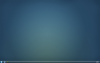
Wonderful music doo-dad
in The Lounge
Posted
This is the best thing I've done all day, now if only there was some way to save your music, like Dennis wanted.
Wait a second: I just realised that you can "save" your music! Just take a screenshot of your pixels, then post it here so we can all make the same config and listen to that same music!